erwin Data Intelligence's Compliance Report Starter Kit comes with predefined report sets, which generate compliance reports periodically and send out email notifications to the recipients once reports are generated.
You can view your imported compliance reports in the Discover Assets module. To view compliance reports, go to Application Menu > Discover Assets > Compliance Report. For more information on compliance reports, refer to the Viewing Compliance Reports topic.
This topic walks you through importing the compliance report starter kit into the Business Glossary Manager. Importing compliance reports involves the following:
Configuring Compliance Reports Starter Kit
To configure the compliance reports starter kit, follow these steps:
- Download the Compliance Reports Starter Kit here.
- Open the starter kit.
You can find the .XLSX starter kit file with the following file name format: Compliance_Reports_Starter_Kit_<version number>.xlsx.
For example, Compliance_Reports_Starter_Kit_V2.1.xlsx. - Press Ctrl+H.
The Find and Replace dialog box appears. - Find and replace all the instances of https://ServerName:PortNumber/erwinDISuite with the erwin DI URL of your organization.
For example, if your server is Quest, you can replace https://ServerName:PortNumber/erwinDISuite with https://quest01:8080/erwinDISuite. - Save the file.
Importing Compliance Reports
To import the compliance reports, follow these steps:
- Go to Application Menu > Data Literacy > Business Glossary Manager > Explore.
- Go to the Compliance Reports tab.
The workspace switches to the Compliance Reports Summary view. - In the Asset Workspace pane, right-click Catalog View.
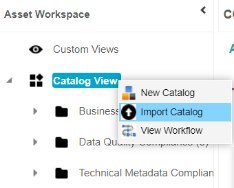
- Click Import Catalog.
The Import Business Catalog page appears.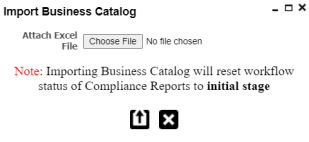
- Click Choose File. Then, browse and select the Compliance_Reports_Starter_Kit.xlsx file that you configured in the Configuring Compliance Report Starter Kit step.
- Click
 .
.
Compliance reports are imported into your business glossary.
Once compliance reports are imported, you can view and manage them on the Compliance Report Summary page in Business Glossary Manager. Managing compliance reports involves:
- Enabling reports
- Adding email recipients
- Setting report generation interval
- Setting threshold value
|
Copyright © 2022 Quest Software Inc. |